| |
Hi , and welcome to this month's Tips & Tricks email! Read on below for useful insights on new features as well as helpful hints and guidelines for getting the best out of your Which50 experience - this month features eDocuments, new Proofing options, and Pre-header text. | | | |
 | | | New Feature: Merged eDocs | | | | The new Merged eDocument allows you to combine 2 (or more) eDocs into 1 new eDoc. This new eDoc type is great for creating multiple versions of a document, with optional extra pages of info, or password protected versions for example. | | | | 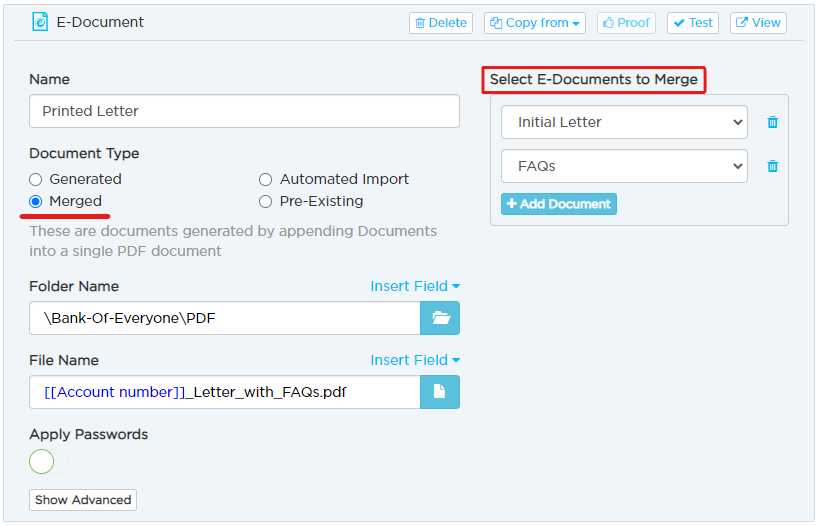 | | | | | | | | | | |
Improvement: Proofing Screen | | | | 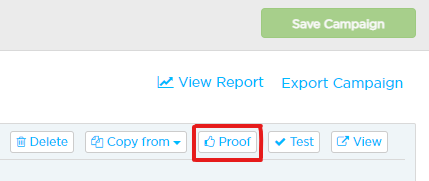 | | | Proof reading your campaigns is a crucial step in making sure your content is exactly how you want it. Your Email, SMS, or Landing Page may contain personal information that will dynamically change per individual recipient. The Proof option can help you ensure this information will display correctly. Use the Proof button and you will see a pop-up screen like the example below. | | | | 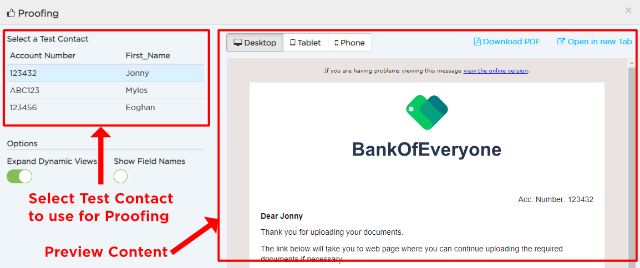 | | | The Proof screen allows you to select any of your Test contacts, and see how the personalisation will appear for them.
| | | | | | | | There are now 2 new Proofing Options that can help you review dynamic content elements within your content. | | | | 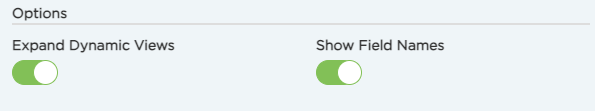 | | | Select the "Expand Dynamic Views" option to Proof all of the content held across each of the Views within a Multi-view.
And select the "Show Field Names" option to highlight all of the personalisation used in your content. | | | | | | | | | | | |
| | | | Pre-header text can be very useful, it acts as an extra subject line for your Email communications. See below for an example of how you can give the reader more info, or include a call-to-action to boost your campaign open rates. | | | | 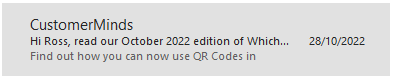 | | | It's very easy to add Pre-header text to your Emails, you'll find it near the top of the Properties Panel on the right hand side in the content designer. | | | | 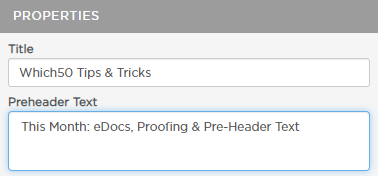 | | | | | | |
 | | | If you need any help or would like further info on any of the features highlighted here please check out our Help Centre or send us an email at: support@customerminds.com | | | |
| | | | This email is subject to copyright and is intended for everyone! You are advised to disclose the contents of this email to another person and take copies of it. It can definitely be disclosed to, or used by anyone other than the addressee. If you receive this message in error, please notify the sender immediately. Although this email and any attachment are believed to be free from viruses, it is the responsibility of the recipient to ensure that they are virus free. CustomerMinds accepts no responsibility for any loss or damage arising in any way from their receipt, opening or use. CustomerMinds Limited, registered in Ireland (reg. no. 431104) | | | |