| |
Welcome to this month's Tips & Tricks email! Read on below for useful insights on new features as well as helpful hints and guidelines for getting the best out of your Which50 experience. | | | |
 | | | QR Codes have seen a resurgence in recent years, and they can now be utilised in some interesting ways across your customer communication journeys. To support this revised interest we have just released a new QR Code feature in Which50, read on for how to make use of it in your campaigns!
| | | |
Adding a QR Code to your Email, Landing Page or eDocument is very simple, and you'll spot the new "QR Code" item alongside where you add Text, Images and Buttons to all of your digital content. You can read more about how to utilise QR Codes in your campaigns by clicking the button below. | | | | | | | |
| | | | | | | | Here you'll see an example of how QR Codes can be used in a real campaign, all built in Which50. Below is a screenshot of a letter that was generated as an eDocument within the platform - you can see the QR Code placed right alongside the text within the letter. The QR Code is linked to a Webform, which is the customer's Payment Portal, and allows the recipient to make a payment or discuss payment options. What's really clever here though is that even within a printed letter the QR Code still contains a personalised link for each individual - all they need to do is point their phone at the letter and they will be taken straight to a personalised form with their details pre-populated so they can complete the process in just a few simple clicks. We think this really brings Print & Digital together in a way that really is Agile, Quick and Easy! | | | |
Customer Account Number: 1234567
Date: 28 October 2022 Hi Ms Doe, Despite a number of attempts to contact you to settle your account number ending 1234, the amount of £99 still remains unpaid. If you are able to make a payment now scan the QR code with your mobile phone camera. You only need to have your card details to hand. | | | |
(Hint: try scanning the QR Code above with your phone) | | | | The letter based on this eDocument can be generated for anyone who doesn't have a valid email address, and sent to their physical address, to help target the maximum amount of customers. We would also recommend setting up a re-targeting campaign that can send the letter to all customers that did not engage with the digital components of your campaign. For example, if you sent out an email on Day 1 you could send a follow-up SMS a few days later and then after 7 Days you can print and post a letter to all of the people that did not click on a link or engage with the journey. | | | | | | | |
Updated: Report Export Options | | | | When you want to export a Report for any campaign, you will now see new options available, as shown in the screenshot below. | | | | 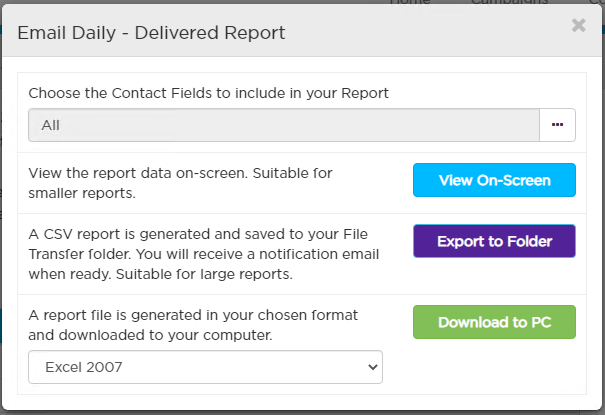 | | | You can now choose to include/exclude any particular fields, to keep your report uncluttered and to reduce the file size of large reports. As before, you can choose to simply view the report without downloading it or download the report as an Excel file. But now you can also choose to "Export to Folder", which will export the report straight into a folder in the File Manager section in your account. This allows you to store or share the report, without having to download to your computer first. | | | | | | | |
 | | | | | | | If you need any help or would like further info on any of the features highlighted here please check out our Help Centre or send us an email at: support@customerminds.com | | | |
| | | | This email is subject to copyright and is intended for everyone! You are advised to disclose the contents of this email to another person and take copies of it. It can definitely be disclosed to, or used by anyone other than the addressee. If you receive this message in error, please notify the sender immediately. Although this email and any attachment are believed to be free from viruses, it is the responsibility of the recipient to ensure that they are virus free. CustomerMinds accepts no responsibility for any loss or damage arising in any way from their receipt, opening or use. CustomerMinds Limited, registered in Ireland (reg. no. 431104) | | | |