| |
Welcome to this month's newsletter! Read on below for useful insights on new features and helpful hints and guidelines for getting the best out of your Which50 experience. | | | |
| |
TIP - Consent Management & GDPR Auditing | | | |  | | |
The Compliance Portal provides useful functionality for Consent Management and GDPR auditing - you'll find the Compliance icon on the Homepage of Which50. This portal can be used to view all of the communications that have been sent to a particular contact, and these details can be crucial to provide in case of a GDPR information request. | | | | The key features of the Compliance Portal allow you to search for a contact via their Email or SMS details, and then view their communication history, and review & edit their consent status. This information can also be exported, if required, as part of a Subject Access Request. | | | | | | | |
| |
TIP - Service/Operational Comms | | | |
When building your campaign, selecting a 'Service' Email/SMS (as shown in the screenshot below) will create one just like normal albeit with a key difference. Sending a Service communication will ignore your contacts' Consent Status. This will allow your contacts to opt out of receiving marketing materials, but still remain subscribed to receive important information, sent via these Service messages. There is no option to opt out of a Service Email or SMS. | | | | 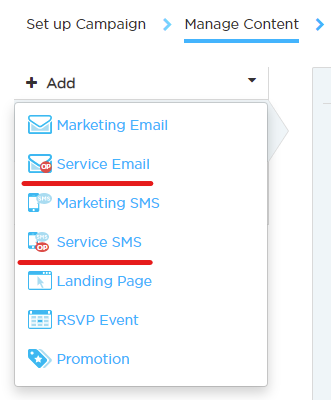 | | | Use this feature to inform your contacts of important info, details, or action required. You can be sure that the comms will reach everyone possible.
| | | | | | | |
| |
IMPROVEMENT - Which50 Notification Suite | | | |
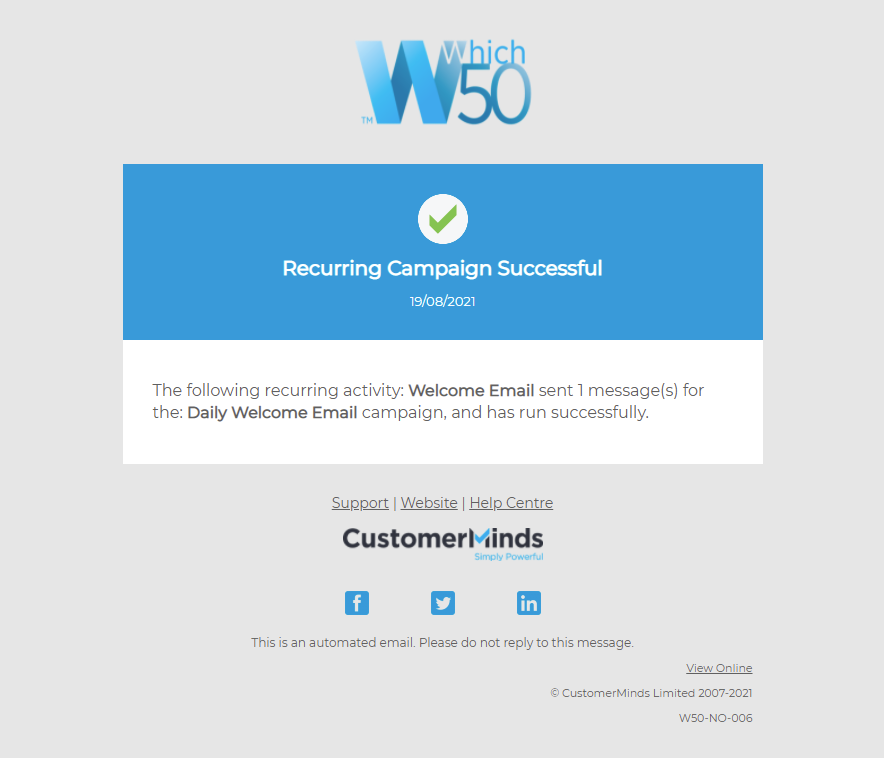 | | | If you have set up a campaign that has Daily recurring activities, there is a new notification that will be automatically created and sent to you after the completion of the task, letting you know what was sent and when, each day. This notification is part of the new Which50 Notification Suite. | | | |
| |
That's all for now, we will be back with more Which50 Tips & Tricks next month.
Click the button below to see a list of all the
past Tips and Tricks you may have missed!
| | | | | | | |  | | | | | | | If you need any help or would like further info on any of the features highlighted here please check out our Help Centre or send us an email at: support@customerminds.com
| | | |
| | | | This email and any attachment are subject to copyright and are intended only for the named recipient. You are advised not to disclose the contents of this email to another person or take copies of it. This message is private and confidential. It must not be disclosed to, or used by anyone other than the addressee. If you receive this message in error, please notify the sender immediately. Although this email and any attachment are believed to be free from viruses, it is the responsibility of the recipient to ensure that they are virus free. CustomerMinds accepts no responsibility for any loss or damage arising in any way from their receipt, opening or use. CustomerMinds Limited, registered in Ireland (reg. no. 431104) | | | |