| |
As a part of a continuous effort to improve our service we're excited to be bringing you a series of monthly newsletters which will provide useful insights on new features and helpful hints and guidelines for getting the best out of your Which50 experience. | | | |
| |
KEY FEATURE - 2 Factor Authentication | | | |  | | |
Emails can be used for many purposes, including accessing sensitive documents. With 2-Factor Authentication, you can rest assured that these documents will not fall into the wrong hands. The below screen shows an example of where 2FA can be used. | | | | 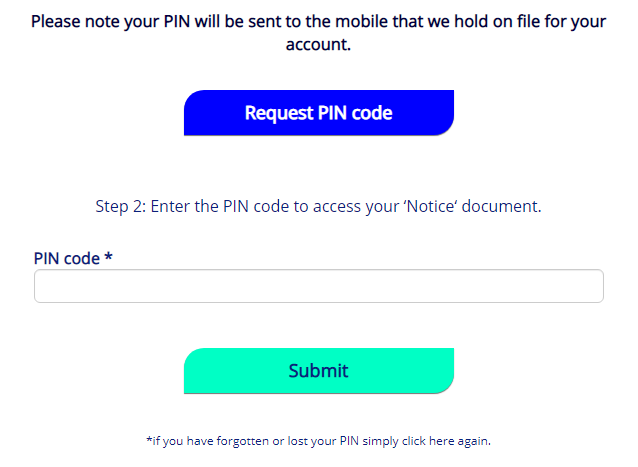 | | | Clicking a link in an email you receive will bring you to a landing page as shown above. Then clicking the button to request a PIN code sent to your phone will allow you to receive and enter a PIN code, to grant access to your personal document(s). 2 authentication steps across 2 devices increases document security, and gives your customers peace of mind! | | | | | | | |
| |
TIP - Use different layouts for different screen sizes | | | |
When adding rows & columns to your email design (like this 2 column layout you're seeing here), try choosing the 2 bottom column layouts highlighted for different layout options. | | | | On mobile devices, the 2 side-by-side columns will stack on top of each other, and the 'smaller' column will always sit on top. So for example in a newsletter, you can experiment with alternating images either side of your text. Using these options will allow you to keep the format consistent when viewed on a mobile. | | | |
| |
In the gif animation here, you can see the stacking columns in action. In the first row, the blue 1 section on the left stacks on top, and in the second row it's the opposite. So select either one of the bottom 2-Column options to get the layout that works best for your email design. | | | | | | | | | | | |
| |
That's all for now, we will be back with more Which50 Tips & Tricks next month.
Click the button below to see a list of all the
past Tips and Tricks you may have missed!
| | | | | | | |  | | | | | | | If you need any help or would like further info on any of the features highlighted here please check out our Help Centre or send us an email at: support@customerminds.com
| | | |
| | | | This email and any attachment are subject to copyright and are intended only for the named recipient. You are advised not to disclose the contents of this email to another person or take copies of it. This message is private and confidential. It must not be disclosed to, or used by anyone other than the addressee. If you receive this message in error, please notify the sender immediately. Although this email and any attachment are believed to be free from viruses, it is the responsibility of the recipient to ensure that they are virus free. CustomerMinds accepts no responsibility for any loss or damage arising in any way from their receipt, opening or use. CustomerMinds Limited, registered in Ireland (reg. no. 431104) | | | |