| |
As a part of a continuous effort to improve our service we're excited to be bringing you a series of monthly newsletters which will provide useful insights on new features and helpful hints and guidelines for getting the best out of your Which50 experience. | | | |
| |
| |
Now you can use a webform to collect documents from your customers/members. With this feature, you can submit documents such as ID photos, photos of bills for proof of address, even selfies. The files are collected in our File Manager, and can be labelled for easy organisation. | | | | | | | |
| |
TIP - Use Google Fonts in your emails | | | |  | | | You can use the whole suite of Google Fonts in your emails and webforms. | | | |
To add some Google Fonts to your emails, click on the 'Page' option in the Navigation bar at the very bottom left of the W50 designer, to select the whole page of your design. Then in the Properties Panel on the right hand side (just where you would select your text font as usual), you will see the 'Edit' option, as shown in the screenshot here. Use this to see the full list of Google Fonts, and select the ones you'd like to save and add for use.
Then simply select your new Google font from the dropdown menu! | | | |
| |
| |
Improvement - Credit Usage Report | | | | Keeping a track of the credits used in all of your campaign sending is easier than ever now, with our improved Credit Usage Reports. Accessed via the Settings menu in W50, you'll now see the Credit Usage per Campaign, which can be filtered to search for particular sends. And Credit Usage per Month, which will show the number of campaigns per month and their total credits used. | | | | 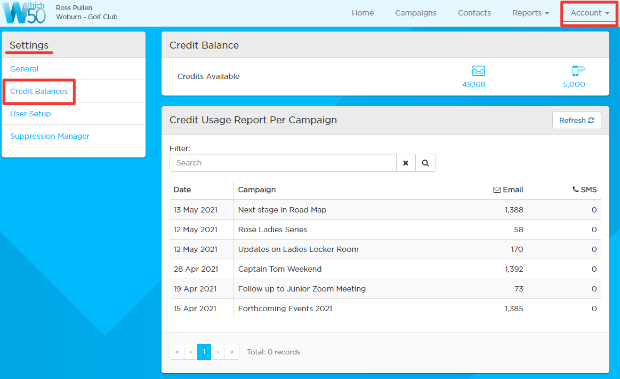 | | |
| |
Click the button below to see a list of all the
past Tips and Tricks you may have missed!
| | | | | | | |  | | | | | | | That's all for now, we will be back with more Which50 Tips & Tricks next month. In the meantime, if you need any help or would like further info on any of the features highlighted here please check out our Help Centre or send us an email at: support@customerminds.com
| | | |
| | | | This email and any attachment are subject to copyright and are intended only for the named recipient. You are advised not to disclose the contents of this email to another person or take copies of it. This message is private and confidential. It must not be disclosed to, or used by anyone other than the addressee. If you receive this message in error, please notify the sender immediately. Although this email and any attachment are believed to be free from viruses, it is the responsibility of the recipient to ensure that they are virus free. CustomerMinds accepts no responsibility for any loss or damage arising in any way from their receipt, opening or use. CustomerMinds Limited, registered in Ireland (reg. no. 431104) | | | |